| |
Current ProCAD License holders click
here or
contact us to upgrade to v7.0
New Users click here or
contact us to place an order
ProCAD PowerStation 32 v7.0 Released

Detailed Release flyer (you will need
Acrobat to view and print flyer)

Interactive CAD
Systems is proud to announce the release of ProCAD
PowerStation 32 for Windows 95/98/NT/2K/XP Version 7.0 .
This Editor
supports all the features of its predecessor version 6.0, while introducing some
enhanced features and new commands including support for long
file names, long folder and directory path statements. All
functionality and compatibilities are preserved across platforms
with earlier versions of ProCAD Advanced for Windows and ProCAD
Xtra for DOS.
The following new
features were introduced in Version 7.0:
-
Lots of
enhancement to existing commands including single click
composite short cut commands for common operations such as
bus, bus entry, in/off sheet connector, power/ground, etc
placements
-
Long file and
directory names including library files (up to 64 characters)
-
Long directory
path statements (up to 256 characters)
-
Full support for
OrCAD 9.x binary project (.dsn) and library (.olb) import
-
Full support for
Pads PowerPCB ASCII import
-
Integrated
SPECCTRA real time Internet Remote Routing with graphical interface and complete user control (SPECCTRA on your
desktop).
-
Completely
redesigned XP style GUI format and feel including draggable
floating toolbars and windows.
New Commands
Highlights
ProCAD
PowerStation 32 now supports integrated SPECCTRA real time
internet remote routing. This service allows you to log onto our
high speed servers and execute SPECCTRA in real time to route
your board. You have complete control over SPECCTRA operation
and routed results are automatically applied to your local
design. It is just as if you have a full blown $100K plus
SPECCTRA on your local machine. This command is accessible from
the [Route][Internet AutoRoute]Remote SPECCTRA
(Interactive)... menu item.
-
Placing
special symbols such as power/ground, in/off sheet, bus/entry,
etc is now automated with these new composite commands
selectable from the floating/dockable place tool bar. These are
command equivalence to the corresponding OrCAD capture commands.
-
You are no
longer restricted to 8 character file and library names or 24
character path statement. ProCAD now supports up to 256
character path name and 64 character file names including
library names.
-
Full support
for OrCAD Capture 9.x project (dsn) and library (olb) binary
import. You can now import evaluation designs from data books
which are usually in OrCAD format into ProCAD. Also you
automatically have access to thousands of device geometries
(library symbols) which are provided by component manufacturers
in OrCAD format. In fact, coupled with our PCB component wizard,
you'll rarely have to create your own symbols.
-
ProCAD now
supports import of Pads PowerPCB ASCII formats. In addition to
our already supported Pads PCB/2000 formats, you can now import
virtually all Pads PCB files into ProCAD.
-
ProCAD
PowerStation 32 v7.0 has completely redesigned integrated
utility tools (Netlister, Print Manager, Gerber Manager, NC
Drill, DBF/LIB archive utility, DXF, etc), through the use of
DLL. Professional Edition users can also invoke these tools as
separate programs in a multi-tasking environment.
-
The user
interface has been completely re-designed in XP style format to
make it quite easy to use and for new users familiar with
Microsoft Windows/Office to become proficient and productive in
a few days.
Enhanced Command Highlights

-
The Live
update function in ProCAD always checks for existing updates on
our ftp site and notifies the user accordingly. You are now
assured of staying current and readily have access to service
packs and hot fixes. This feature may however, be turned off
from the [Options]Preferences... dialog entry box.
-
Zoom in/out,
rotate, copy, etc commands have been enhanced to include a
single click fast operation for common usage. This eliminates
multiple key strokes for typical operation while using these
commands - a productivity enhancement.
-
The Print and
Gerber control file settings are remembered between invocations
of these dialog boxes within a given design/project.
-
Object
selection algorithm has been greatly enhanced including the
addition of [Edit][Select]Resume and [Edit][Select]All
commands.
-
All utility
tools (Netlister, Gerbers, NC
Drill, DXF, PDIF, etc.) now include a user selectable output
(project) directory. Also input files required by all utility
tools may be accessed from different directories and not
necessarily the current project directory.
-
Improved and
very intuitive friendly user interface with more dialog entry
boxes. We have made hundred of improvements to various parts of
the code to make ProCAD virtually flawless, runs cleaner,
faster, and looks and feels nicer !!!.
Current ProCAD License holders click
here or
contact us to upgrade to v7.0
New Users click here or
contact us to place an order
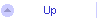 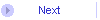 |